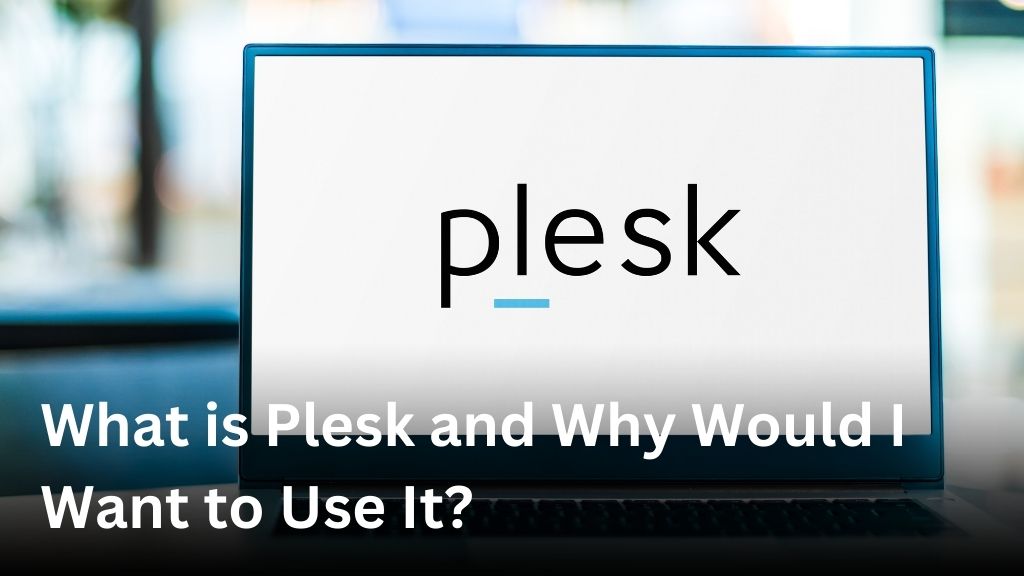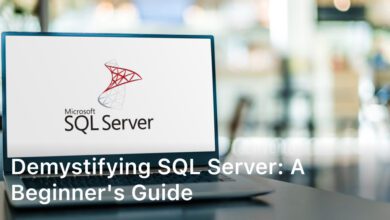In this article, we will delve into the world of Plesk and explore why it is a must-have tool for website management.
Plesk is a robust web hosting control panel that offers a wide range of features to simplify every aspect of your website, server, and email management.
Whether you are a small business owner, a developer or an IT professional, Plesk is designed to enhance efficiency and security while providing an intuitive interface.
With Plesk, you can easily manage your domains and websites, automate server configurations and strengthen your website’s security to protect your valuable data.
One of the standout features of Plesk is its ability to install popular web applications and CMS platforms with just a single click, saving you time and effort.
But that’s not all, Plesk also offers extensive developer tools to customize your websites, simplify server administration and optimize performance.
With its seamless integration with various hosting providers, Plesk ensures easy management of your server, giving you the flexibility and control you need.
In the following sections, we will dig deeper into the definition, features, and benefits of using Plesk.
We will provide you with practical tutorials to effectively manage your websites and servers and discuss the advantages of using Plesk as your preferred control panel for web hosting.
So, let’s get started and unlock the full potential of Plesk for your online presence!
Plesk Definition and Features

In this section, we will delve into the definition of Plesk and highlight its key features.
Plesk is a comprehensive web hosting control panel that allows users to manage all aspects of their websites, servers and email accounts from a single dashboard.
Easy Domain and Website Management
Plesk makes it easy to manage domains and websites with its intuitive interface and user friendly tools.
You can easily add and remove domains, manage DNS settings and perform various website management tasks without any technical expertise.
Automated Server Configuration
Plesk simplifies server configuration by automating the process.
With just a few clicks, you can set up server resources, configure security settings and optimize performance without the need for manual intervention.
Security Enhancements
Keeping your website secure is of utmost importance and Plesk understands that.
It offers robust security enhancements, including firewall management, SSL certificate installation and automatic updates, to ensure your website remains protected from threats.
One-Click Application Installations
Plesk makes it effortless to install popular web applications with its one-click installation feature.
Whether you need to set up a WordPress blog, an e-commerce store or a content management system, Plesk simplifies the process and saves you time and effort.
Extensive Developer Tools
For developers, Plesk offers a wide range of tools and resources to streamline their workflow.
From support for multiple programming languages to seamless integration with Git and Docker, Plesk caters to the needs of developers, making their job more efficient and productive.
In conclusion, Plesk is a powerful web hosting control panel that provides a comprehensive set of features to simplify website management.
With Plesk, you can effortlessly manage domains and websites, automate server configuration, enhance security, install applications with a single click and leverage extensive developer tools.
These features make Plesk an ideal choice for website owners, administrators and developers looking for a reliable and efficient platform to manage their online presence.
Benefits of Using Plesk
When it comes to website management, Plesk offers a multitude of benefits that can significantly enhance your online presence.
Time-saving through streamlined management processes
- With Plesk, you can efficiently manage your websites, servers, and email accounts from a single, intuitive interface. This eliminates the need for multiple logins and saves you valuable time.
- Plesk’s automation tools enable seamless administration, allowing you to easily handle tasks such as domain management, database configuration, and file management without any hassle.
Enhanced security measures
- Plesk provides robust security features, including firewalls, malware scanning, and SSL certificates, to safeguard your website and data from potential threats.
- Regular software updates and patches ensure that your Plesk installation remains secure, protecting you from emerging vulnerabilities.
Improved scalability to accommodate growth
- As your website grows, Plesk offers scalable solutions that can easily handle increased traffic and resource demands.
- You can effortlessly add new domains, manage DNS settings, and allocate server resources as per your requirements, ensuring smooth operations as your business expands.
Simplified server administration
- Plesk simplifies server administration tasks, making it accessible for users with varying technical expertise.
- Whether you’re an experienced IT professional or a novice website owner, Plesk’s user-friendly interface and tools enable you to effortlessly manage server settings, configurations, and backups.
Seamless integration with popular web applications and CMS platforms
- Plesk seamlessly integrates with popular web applications and content management systems (CMS) like WordPress, Joomla, and Drupal. This allows for easy installation, management, and customization of your preferred applications.
- With Plesk, you have access to a wide range of developer tools and extensions, enabling you to optimize your website’s performance, improve user experience, and implement advanced features effortlessly.
By leveraging the benefits of Plesk, you can streamline your website management processes, ensure top notch security, scale your online presence, simplify server administration and integrate seamlessly with popular web applications and CMS platforms.
Plesk truly empowers website owners and administrators with the tools they need to succeed in the digital realm.
Plesk Management and Tutorial
In this section, we will explore how to effectively manage your websites and servers using Plesk, a powerful web hosting control panel.
Whether you are a beginner or an experienced user, this step-by-step tutorial will guide you through common tasks to maximize your experience with Plesk.
Setting Up Domains
One of the first steps in website management is setting up domains.
With Plesk, this process is simplified. We will walk you through the steps to add and configure domains, including mapping domains to your server’s IP address, setting up domain aliases and managing domain redirects.
Managing DNS Settings
To ensure your website operates smoothly, it is crucial to have proper DNS settings.
Our tutorial will show you how to manage DNS records, including adding A, CNAME and MX records, as well as setting up SPF and DKIM records for enhanced email deliverability and security.
Configuring Email Accounts
Email management is a fundamental aspect of website administration. Plesk offers a user-friendly interface to create and manage email accounts. We will guide you through the steps to set up email accounts, create email forwarders, and configure email client applications for seamless communication.
Installing SSL Certificates
Website security is paramount in today’s digital landscape.
Plesk simplifies the process of installing SSL certificates to secure your website with HTTPS encryption.
Our tutorial will cover how to generate a CSR, obtain an SSL certificate and configure SSL/TLS settings to ensure a secure browsing experience for your visitors.
Optimizing Website Performance
A fast and optimized website improves user experience and search engine rankings.
We will provide you with tips and techniques to optimize your website’s performance using Plesk.
Learn how to enable caching, leverage content delivery networks (CDNs), enable gzip compression and fine-tune your server settings for optimal speed and efficiency.
By following this practical tutorial, you will gain a comprehensive understanding of Plesk management and be able to confidently handle essential tasks such as domain setup, DNS management, email configuration, SSL installation and website optimization.
With Plesk, managing your websites and servers has never been easier.
Plesk Web Hosting and Control Panel Options
When it comes to Plesk, you have a range of options for web hosting and control panel solutions.
Plesk seamlessly integrates with various hosting providers, giving you the flexibility to choose the one that best suits your needs.
Whether you are a small business owner, a developer or an IT professional, Plesk offers the tools and capabilities to streamline your website management tasks and enhance your online presence.
Advantages of Plesk as Your Preferred Control Panel
- Plesk offers a user-friendly interface, making it easy to navigate and manage your websites, servers, and email accounts.
- With Plesk, you can automate server configuration and enjoy one-click application installations, saving you time and effort.
- Plesk provides enhanced security measures to protect your website and data, ensuring peace of mind.
- It offers extensive developer tools, enabling you to customize and optimize your website as per your requirements.
- Plesk integrates seamlessly with popular web applications and CMS platforms, allowing for effortless integration and management.
By choosing Plesk as your preferred control panel, you can take advantage of these benefits and more, ensuring a seamless and efficient website management experience.
Conclusion
In conclusion, Plesk is a powerful web hosting control panel that simplifies website, server and email management, making it the ideal choice for website owners and administrators looking for an efficient and secure platform.
With its comprehensive features and user-friendly interface, Plesk streamlines website management tasks, saving valuable time and effort.
Whether you are a small business owner, a developer or an IT professional, Plesk provides the tools and capabilities to enhance your online presence and optimize your website’s performance.
One of the key advantages of Plesk is its robust security measures, ensuring the protection of your website and data.
With automated server configuration and regular security updates, it helps prevent unauthorized access and potential vulnerabilities, giving you peace of mind.
Additionally, it offers seamless integration with popular web applications and CMS platforms, enabling you to easily manage and scale your website as your business grows.
In summary, Plesk offers a comprehensive solution for efficient website management, providing a wide range of benefits to enhance your online presence.
Its intuitive interface, extensive features and strong security measures make it a preferred choice among website owners and administrators.
With Plesk, you can streamline your website management tasks, focus on your core business objectives and ensure a seamless online experience for your visitors.
FAQ
What is Plesk?
Plesk is a top-notch web hosting control panel that offers a range of features to simplify website, server and email management. It provides an intuitive interface and robust tools that enhance efficiency and security for website owners and administrators.
Why would I want to use Plesk?
There are several reasons why you should consider using Plesk for your website management needs. With Plesk, you can easily manage your domains and websites, automate server configuration, enhance security measures, install applications with just one click, and access extensive developer tools, among other features. It simplifies the management process and ensures a seamless experience for website owners and administrators.
What are the key features of Plesk?
Plesk offers a comprehensive set of features, including easy domain and website management, automated server configuration, security enhancements, one-click application installations, extensive developer tools, and seamless integration with popular web applications and CMS platforms. These features provide users with the tools they need to efficiently manage their websites and servers.
What are the benefits of using Plesk?
There are several benefits of using Plesk for your website management. Some of the advantages include time-saving through streamlined management processes, enhanced security measures to protect your website and data, improved scalability to accommodate growth, simplified server administration, and seamless integration with popular web applications and CMS platforms. It helps optimize your website management tasks and enhances your online presence.
How can I effectively manage my websites and servers with Plesk?
Managing your websites and servers with Plesk is easy. It provides a user-friendly interface and offers a step-by-step tutorial on common tasks. You can set up domains, manage DNS settings, configure email accounts, install SSL certificates, and optimize website performance, among other tasks. It offers a practical guide to help you maximize your experience with the control panel.
What are the options available for Plesk web hosting and control panel?
Plesk integrates seamlessly with various hosting providers, offering flexibility in terms of server management. It provides a reliable and efficient control panel option for website owners and administrators. Choosing it over other control panels in the market ensures a robust and feature-rich platform for your online presence.