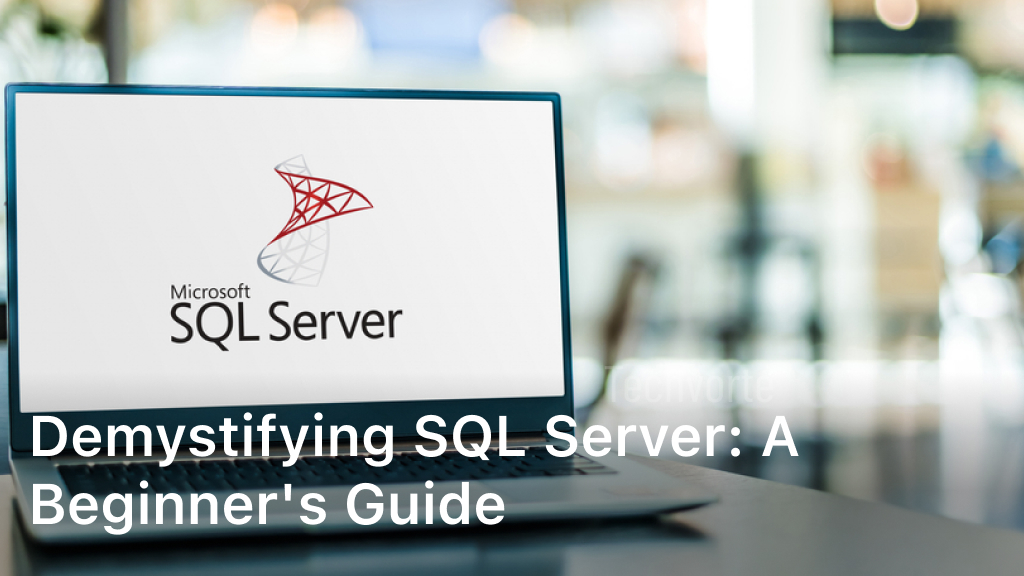Welcome to the world of databases Tech Vorte readers!
If you’re new to data or already know a bit and want to learn more, getting to know SQL Server is key.
This beginner’s guide will help you understand the basics of SQL Server.
It will show you step by step how to manage and tune databases effectively.
Start a journey to discover how SQL Server queries can be powerful.
You’ll learn the best practices for managing databases with this guide.
And, you’ll see how optimizing SQL Server boosts your applications, making them run better.
So, if you aim to improve databases or get familiar with SQL Server, this guide is perfect for you.
Understanding the Foundations of SQL Server
SQL Server is a leading relational database management system.
To fully understand its power, we need to look at its components and architecture.
Knowing how SQL Server works can help us use it better for managing data.
What is SQL Server?
Developed by Microsoft, SQL Server is a system made for handling data.
It supports many data types and helps with business intelligence.
It ensures efficient data management.
It also enables complex queries and analytics.
The system excels in data availability, security and working with other technologies.
Core Components of SQL Server
To get the SQL Server’s architecture, know its main parts.
The Database Engine does the heavy lifting of storing and securing data.
It ensures databases run smoothly, no matter their size.
The SQL Server Agent handles scheduling and automates tasks.
Then, there’s SQL Server Reporting Services (SSRS) for making detailed reports.
SQL Server Integration Services (SSIS) are for blending data and workflows.
Lastly, SQL Server Analysis Services (SSAS) help in creating data models and doing complex analytics.
All these parts work together to offer robust database functions crucial for data strategies.
Getting Started with SQL Server Basics
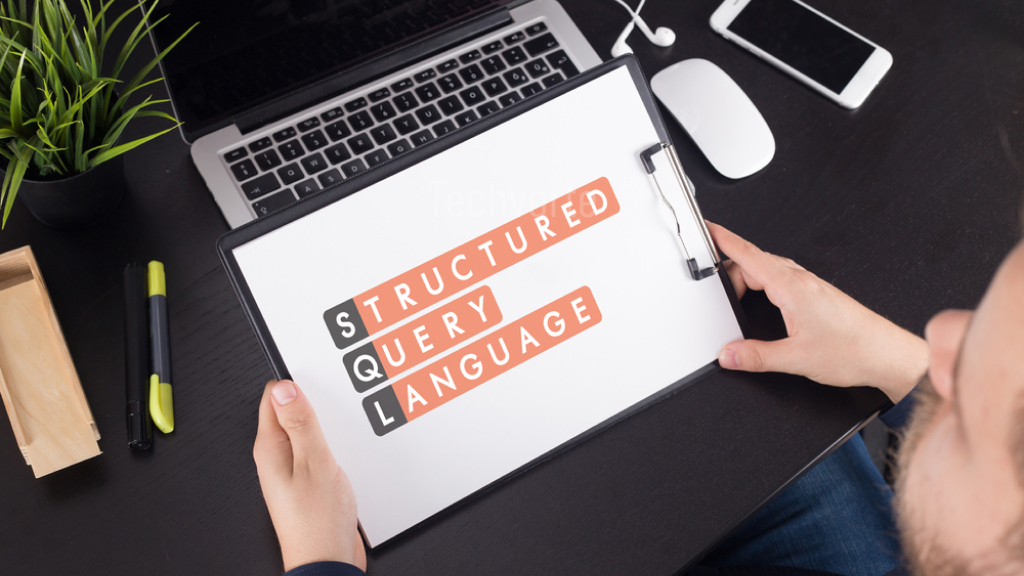
Starting your journey with SQL Server begins by learning the basics.
Understanding the fundamentals is key.
It’s necessary to manage and use this powerful system well.
First, you need to install SQL Server correctly.
This involves following specific steps carefully.
Make sure your system meets the prerequisites before starting the installation.
Then, you can lay the foundation for working with SQL Server.
After installing, configuring SQL Server is your next big step.
You’ll adjust settings like memory and security.
Remember, installation and configuration are just the start.
They help you prepare for more advanced SQL Server tasks.
As you build on these early steps, you’re setting up for success.
Demystifying SQL Server Queries
Starting with SQL Server queries might seem tough at first.
However, learning how to write these queries helps manage and use databases well.
This guide aims to make SQL Server data retrieval and manipulation easier for you.
We’ll cover both straightforward and complex SQL Server queries.
Writing Your First Query
First, let’s talk about the basics of writing a SQL Server query.
Creating your first SQL query is an important step.
It involves knowing how to use a SELECT statement, picking the right database and tables, and choosing the data you want.
Getting good at this basic skill is crucial for all SQL Server tasks that follow.
Data Retrieval and Manipulation
Handling data in SQL Server isn’t just about getting it.
It also involves skilled manipulation and updating of data.
In this section, we discuss using SQL commands to add, change, and remove records.
These skills are vital for keeping your data current.
We’ll also explore how to sort and filter data.
This helps make SQL Server queries more efficient and improves data analysis.
Advanced Query Techniques
After mastering basic queries, it’s time to try more advanced techniques.
Advanced SQL Server queries can boost your ability to get and manipulate data.
We’ll look into using JOINs to merge tables, using subqueries for complex situations and using aggregate functions to summarize data.
These advanced strategies add depth to your SQL Server query skills.
SQL Server Performance Tuning and Optimization
Efficient SQL Server performance tuning is vital for databases supporting important business applications.
You should start optimizing your SQL Server by assessing your current database situation.
Looking at query execution plans shows how to improve, like spotting expensive operations or bad indexing strategies.
Index management is a big part of SQL Server optimization.
Making and keeping indexes right can make queries faster and use fewer resources.
But, too many indexes can hurt performance, especially when changing data.
It’s important to update your indexing strategy regularly to keep up with changes in your data and how it’s used.
SQL Server tuning also involves setting adjustment.
This includes how memory is allotted and options for processing tasks together.
These settings need to match your SQL Server’s workload and hardware setup.
SQL Server experts suggest using tools like SQL Server Management Studio and the Database Engine Tuning Advisor.
These tools help you make your server run better.
To keep SQL Server optimized, you should watch and get alerts about possible slowdowns.
Using Dynamic Management Views (DMVs) in SQL Server lets you keep an eye on system health.
This way, you can fix problems before they affect users.
By following SQL Server tuning best practices closely, you make sure your database is always performing well.
This supports your organization’s operations, ensuring strength and quick responses always.
Conclusion
We’re concluding our beginner’s guide to SQL Server.
We’ve explored everything from installation to how it’s used.
This guide aimed to provide a basic yet thorough understanding.
Now, you should feel ready to handle and improve databases with ease.
We also looked into the ‘why’ behind SQL Server’s optimization and best practices.
Knowing how to tune performance is vital for keeping applications fast and reliable.
These insights lay the groundwork for your growth in managing and developing SQL Server.
If you’re tackling complex queries or boosting server performance, this guide has valuable info for you.
Keep experimenting with SQL Server and don’t hesitate to dive deeper into its advanced features.
Starting your journey with SQL Server is exciting.
Accept the challenges and enjoy becoming proficient with a leading database platform.
FAQ
What is SQL Server?
SQL Server is a powerful database system made by Microsoft. It stores, retrieves, and manages data well. It also helps develop and deploy different kinds of applications.
What are the core components of SQL Server?
SQL Server has key parts like the Database Engine and Integration Services. There are also Analysis Services, Reporting Services, and Master Data Services. Each one has a special role in handling data in SQL Server.
How do I install and configure SQL Server?
To install SQL Server, use the SQL Server Installation Center. It has a simple guide for the installation. You’ll choose server options and settings during this process, like instance type and data storage spots.
How do I write my first SQL Server query?
For your first SQL Server query, you can use SQL Server Management Studio (SSMS). Begin with the SELECT statement to pick data from a table. Then, you can add filters, sort the data, and more, to get what you need.
What are some advanced query techniques in SQL Server?
SQL Server lets you use advanced query methods. Examples include subqueries, joins, and using aggregate functions. You can also use stored procedures. These help you do more complex tasks and make your queries run faster.
How can I optimize the performance of my SQL Server?
To improve SQL Server’s performance, start by looking at the query execution plans and indexes. This helps find slow spots. Make sure your database layout is efficient, use indexing wisely, keep statistics updated, and adjust server settings like how much memory to use.