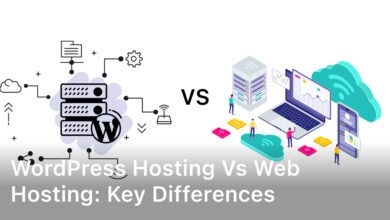What exactly is cPanel? In simple terms, cPanel is a user-friendly interface that allows you to control various aspects of your website and server.
With cPanel, you can easily manage files, create and manage email accounts, install applications, monitor website performance and much more.
It provides a centralized hub for all your web hosting needs, making it suitable for both beginners and experienced users.
One of the key features of cPanel is its intuitive interface.
No technical expertise is required to navigate and use the control panel effectively.
Whether you need to upload files, configure DNS settings or create a backup, cPanel provides a simple and straightforward experience.
Its user-friendly design ensures that even those with limited technical knowledge can manage their websites with ease.
Another notable feature of cPanel is its extensive range of applications and plugins.
With just a few clicks, you can install popular CMS platforms like WordPress, Joomla or Drupal.
Additionally, cPanel offers various tools and utilities to enhance your website’s functionality and performance.
From email management to security features, cPanel has it all.
In conclusion, cPanel is an essential tool for both beginners and experienced webmasters.
Its user-friendly interface, extensive feature set and ability to simplify website and server management make it a popular choice among web hosting control panels.
So, let’s dive in and explore the world of cPanel and discover how it can empower you to take control of your website.
Introduction to cPanel
In the ever-evolving world of web hosting, cPanel (Control Panel) stands out as a game-changer.
It’s a powerful web-based interface that simplifies the process of managing your website, email accounts, databases and much more.
Whether you’re a seasoned web developer or a complete novice, cPanel empowers you to take control of your online presence with ease.
Brief History of cPanel
Developed in 1996 by a team of talented individuals, cPanel revolutionized the way website owners interacted with their hosting accounts.
Over the years, it has undergone numerous updates and enhancements, solidifying its position as the industry leading control panel for web hosting.
Features of cPanel
cPanel is a comprehensive solution that offers a wide range of features to streamline your website management.
Here are some of its key capabilities:
Website Management
With cPanel, you can easily create and manage multiple websites, subdomains and parked domains.
You can also customize your website’s error pages, enable hotlink protection and manage redirects with just a few clicks.
Email Management
Setting up and managing email accounts is a breeze with cPanel.
You can create unlimited email accounts, configure email forwarding, set up autoresponders and even create email filters to keep your inbox organized.
Database Management
cPanel provides seamless integration with popular database management systems like MySQL and PostgreSQL.
You can create, manage and back up databases, as well as import and export data with ease.
File Management
Easily upload, download, edit, and manage your website’s files using cPanel’s intuitive file manager.
You can also set up file compression, create backups and access your website’s error logs.
Security Features
cPanel takes security seriously, offering features like SSL/TLS certificate management, IP address denial and password protection for directories.
You can also configure hotlink protection and enable various security measures to safeguard your website.
Benefits of Using cPanel
Easy to Use Interface
One of the biggest advantages of cPanel is its user-friendly interface.
Even if you’re new to website management, the intuitive layout and straightforward navigation make it easy to find and use the features you need.
Automated Tasks
cPanel automates numerous tasks, such as software installation, updates and backups, saving you valuable time and effort.
This allows you to focus on creating and maintaining your website’s content instead of worrying about tedious administrative tasks.
Scalability and Flexibility
Whether you’re running a small personal blog or a large e-commerce website, cPanel scales to meet your needs.
Its flexibility allows you to easily add or remove features as your website grows, ensuring a seamless experience.
Cost-Effective Solution
Compared to other website management solutions, cPanel is incredibly cost effective.
Many hosting providers include cPanel as part of their hosting packages, eliminating the need for additional expenses.
Conclusion
cPanel is a powerful and comprehensive solution that simplifies the process of managing your website, email accounts, databases and more.
With its user-friendly interface, automated tasks, scalability and cost-effectiveness, cPanel empowers website owners and web developers to take control of their online presence with ease.
Whether you’re a beginner or an experienced professional, cPanel’s extensive features and seamless integration with popular web applications make it an invaluable tool for anyone looking to streamline their website management experience.
FAQs
Is cPanel free to use?
cPanel itself is not free, but many web hosting providers include it as part of their hosting packages at no additional cost.
Can cPanel be used for Windows servers?
No, cPanel is primarily designed for Linux-based servers and is not compatible with Windows servers.
Is cPanel difficult to learn?
No, cPanel is designed to be user-friendly and intuitive. Even for beginners, the straightforward interface and clear navigation make it easy to learn and use.
Can cPanel be installed on any server?
While cPanel is widely compatible with various server configurations, it is recommended to check with your web hosting provider or the cPanel documentation for specific system requirements and compatibility.
Is cPanel secure?
Yes, cPanel takes security seriously and offers various features and tools to help protect your website and data. However, it is still important to follow best practices and implement additional security measures as needed.