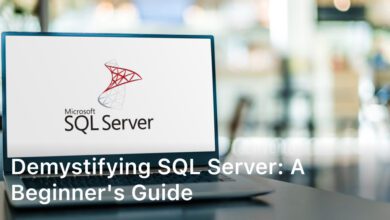Welcome to our comprehensive guide on how to transfer your domain to a new server.
Whether you’re looking to change web hosts, migrate your domain or simply move your domain to a new server, we have the expert tips and step-by-step instructions you need for a smooth and hassle-free transition.
Transferring your domain can seem like a daunting task, but with our domain transfer guide, you’ll have all the information you need to make the process seamless.
We’ll walk you through the necessary steps, provide helpful tips and ensure that you’re well-equipped to transfer your domain with ease.
So, if you’re ready to learn how to transfer your domain to a new server, let’s dive in and get started!
Understanding the Domain Transfer Process

Before embarking on the domain transfer process, it’s important to have a clear understanding of how it works.
This section will guide you through the step-by-step domain transfer procedure, ensuring a smooth transition to your new server.
By following these instructions, you’ll be able to transfer your domain with ease.
Here are the key steps involved in the domain transfer process:
- Preparing your domain for transfer: This includes unlocking your domain, disabling privacy protection, and obtaining the domain transfer authorization code.
- Choosing a new web host: Research and choose a reliable web hosting provider that meets your requirements.
- Updating DNS settings: Point your domain to the new server by updating the DNS settings. This ensures that your website is accessible from the new server once the transfer is complete.
- Initiating the transfer: Follow the web host’s instructions to start the transfer process and provide the necessary authorization code.
- Verifying domain ownership: Confirm your ownership of the domain by responding to any verification requests sent by your web host or domain registrar.
- Monitoring the transfer: Keep an eye on the transfer progress and communicate with your web host or registrar if any issues arise.
- Completing the transfer: Once the transfer is successful, double-check the functionality of your website on the new server.
Understanding each step of the domain transfer process is essential for a hassle free transition.
In the next section, we will discuss in detail how to choose the right web host for your domain to ensure a seamless transfer experience.
Choosing the Right Web Host for Your Domain
When it comes to transferring your domain to a new server, the choice of web host plays a crucial role in ensuring a smooth and successful transition.
Selecting the right web hosting provider is essential for maintaining the performance, reliability and compatibility of your website.
In this section, we will guide you through the process of finding the perfect hosting solution for your domain.
Factors to Consider When Selecting a New Web Hosting Provider:
- Reliability: Look for a web host that guarantees a high uptime percentage, ensuring that your website remains accessible to visitors around the clock.
- Performance: Consider the web hosting provider’s server infrastructure, including the availability of ample resources such as storage, bandwidth, and processing power to support your website’s needs.
- Scalability: Opt for a web host that offers scalable hosting plans, allowing you to easily accommodate future growth and traffic spikes without experiencing any downtime or performance issues.
- Security: Ensure that the web hosting provider prioritizes website security by implementing robust measures like SSL certificates, firewalls, malware scanning, and regular backups.
- Technical Support: Evaluate the level of customer support offered by the web host, including the availability of 24/7 assistance, response times, and knowledgeability of the support team.
- Cost: Compare the pricing plans of different web hosting providers to find one that fits within your budget while still offering the necessary features and performance.
By considering these factors and assessing multiple web hosting providers, you can make an informed decision that ensures a seamless transfer process and meets your website’s requirements.
The right web host will not only facilitate a smooth domain transfer but also provide a reliable and efficient hosting environment for your website.
Initiating the Domain Transfer Process
Now that you’ve selected a new web host, it’s time to initiate the domain transfer process.
Transferring your domain to a new server involves a few essential steps to ensure a seamless transition.
In this section, we will guide you through the process of initiating the transfer, including obtaining the domain transfer authorization code, preparing your domain for transfer and verifying domain ownership.
Step 1: Obtaining the Domain Transfer Authorization Code
The first step in initiating the domain transfer process is obtaining the domain transfer authorization code from your current domain registrar.
This code serves as a unique identifier for your domain and helps facilitate the transfer process.
To obtain the code, log in to your registrar’s account, navigate to the domain management section and locate the option to request the transfer authorization code.
Step 2: Preparing Your Domain for Transfer
Before initiating the transfer, it’s important to ensure that your domain is properly prepared.
Start by unlocking your domain from your current registrar’s control panel.
By unlocking the domain, you allow it to be transferred to the new server.
Additionally, update the contact information associated with your domain to ensure that you receive all relevant transfer notifications.
Take note that it may take some time for these changes to propagate throughout the domain system.
Step 3: Verifying Domain Ownership
As part of the domain transfer process, you may need to verify your domain ownership.
This step is crucial to prevent unauthorized transfers and ensure that you have full control over your domain.
Depending on the registrar and domain extension, verification may involve confirming ownership via email, providing additional documentation or responding to automated phone calls.
Follow the instructions provided by both your current and new registrar to complete the verification process successfully.
By following these steps, you can initiate the domain transfer process smoothly.
Obtaining the domain transfer authorization code, preparing your domain for transfer and verifying domain ownership are essential aspects of ensuring a seamless transition to your new server.
In the next section, we will delve into the intricacies of choosing the right web host for your domain.
Conclusion
Transferring your domain to a new server may seem like a daunting task, but with the right guidance, it can be a smooth and efficient process.
Here are some tips to help you successfully transfer your domain to a new server:
1. Follow the outlined steps: Make sure to carefully follow the steps provided in our guide to ensure a seamless domain transfer. From preparing your domain for transfer to updating DNS settings, each step is crucial for a successful transition.
2. Double-check all settings: Before initiating the transfer, take the time to double-check all settings. Make sure you have the correct domain transfer authorization code and that your domain is prepared according to the instructions. This will help avoid any potential errors during the transfer process.
3. Seek assistance if needed: If you encounter any difficulties or have any questions throughout the domain transfer process, don’t hesitate to seek assistance from your web host or domain registrar. They have the expertise to help resolve any issues and ensure a smooth transfer.
By following these tips and considering our expert guidance, you can confidently transfer your domain to a new server.
Remember, taking your time and being thorough in the process will help guarantee a successful transition. Good luck with your domain transfer!
FAQ
What is the domain transfer authorization code?
The domain transfer authorization code, also known as an EPP code or auth code, is a unique code that is required to initiate the domain transfer process. This code ensures that only the domain owner can authorize the transfer. You will need to obtain this code from your current domain registrar before initiating the transfer process with your new web host.
How long does the domain transfer process take?
The domain transfer process can take anywhere from a few hours to several days to complete. The exact duration depends on multiple factors, such as the domain registrar’s policies, the responsiveness of the current and new web hosts, and the efficiency of DNS updates. It is important to note that during the transfer process, your website may experience some downtime. To minimize this, ensure proper planning and coordination between your current and new web hosts.
Do I need to update my DNS settings after transferring my domain?
Yes, after transferring your domain to a new server, you will need to update your DNS settings to point to the new server. This step ensures that your domain correctly resolves to the new hosting environment. You can update your DNS settings through your domain registrar’s control panel or contact their support for assistance if needed.
Can I transfer my domain if it has expired?
In most cases, you cannot transfer an expired domain. Domain transfer requires an active domain, so it is crucial to ensure that your domain is renewed and active before initiating the transfer process. Contact your domain registrar to renew your domain if it has expired, and only then proceed with the transfer.
Do I need to notify my website visitors or customers about the domain transfer?
It is advisable to inform your website visitors and customers about the upcoming domain transfer to minimize any confusion or inconvenience. Notify them in advance about the scheduled transfer, any potential downtime during the process, and provide any necessary instructions or temporary URLs they can use to access your website. Keeping your stakeholders informed will help manage expectations and mitigate potential disruptions.