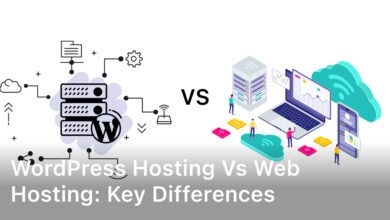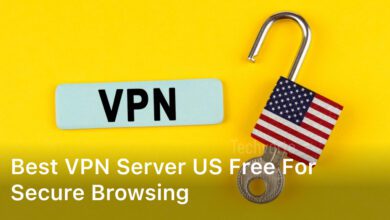Do you know what is a server? It’s key in computer networking.
Servers are vital for internet and intranet operations.
They provide, manage and store data.
This makes understanding different types of servers crucial for various tech needs.
The heart of digital services is server hosting.
It’s where websites and apps get to work.
Server software and server hardware together handle everything efficiently.
Thanks to this, server technology keeps improving to support growing data and complex networks.
But, with great power comes great responsibility, especially in server security.
Protecting data and systems from hackers is essential for trust.
Let’s dive into the world of servers together.
We’ll explore how they keep our digital lives running smoothly.
This way, you’ll understand the backbone of our digital existence.
Server Definition and Purpose
In our journey to demystify the technicalities of computer networking, understanding server definition is key.
A server is basically a powerful computer that provides data, resources and services to other computers called clients.
There are various types of servers, each serving a specific server purpose, like hosting websites or processing data.
Understanding The Core Server Function
At the heart of it, the core server function is about responding to clients’ requests.
They deliver the necessary resources to make our daily digital tasks possible.
This allows users to browse web pages, send emails and access databases quickly.
Where Servers Fit Within The Tech Ecosystem
Servers are vital in the tech ecosystem.
They do more than just individual tasks, they keep our digital world connected.
Quietly, they ensure the internet, private intranets and cloud computing platforms run smoothly.
This keeps information flowing globally.
The Evolution of Server Technology Through Time
- The Dawn of Servers: Initially, servers managed basic tasks like file and print services, with modest hardware.
- Advancements in Hardware: As tech demands increased, servers got better hardware for more power and storage.
- Software Developments: Server software also advanced, improving security and performance.
- Modern Server Landscapes: Today, server technology includes a variety, from virtual servers to cloud-based solutions. This shows how technology has evolved to meet our needs.
The development of server technology reflects ongoing improvements in efficiency, security and scalability.
This is thanks to continuous innovation and the growing needs of our world.
Unpacking the Concept of What is a Server

When we talk about what a server is, we’re looking into the tech world.
Here, a server is key to the network’s backbone.
It is a powerful computer made to process requests and send data to other computers across networks or the internet.
The concept of a server goes beyond just hardware.
It’s a complex system built for top efficiency and reliability.
A server gives out resources, services, or programs to other devices, called clients.
This setup is known as the client-server model.
It’s vital for understanding how computers work together.
Servers have strong CPUs, lots of storage, and big memory.
This is to manage requests from many users at the same time.
- Central Processing Unit (CPU): The heart of the server where all the calculations and decisions are made.
- Random Access Memory (RAM): A server’s short-term memory that stores data for quick reference and use.
- Storage: Just as the human brain relies on long-term memory, a server uses its storage to retain vital information.
- Operating System (OS): A server’s OS is the chief software that manages hardware resources and offers an environment for applications to run.
- Networking: Servers communicate over networks using hardware interfaces like Ethernet ports and networking protocols.
Understanding servers is key to navigating today’s digital world.
This includes web content management and hosting apps.
As tech advances, our understanding of servers grows.
They’re now equipped with new technology for handling more data and better security.
If we delve deeper into the server concept, we discover it’s not just any machine.
It’s a dynamic, complex part essential for modern networking and digital services.
This broad view shows how crucial servers are in our connected world.
They’re the backbone supporting our technology’s growing needs.
Diving Deep into Server Types and Their Uses
In the vast world of tech, servers are key.
Each type of server has a special task.
Knowing about different servers helps pick the right one for your needs.
Servers support everything online, from websites to data handling.
Exploring Server Varieties
Web servers are usually the first ones we think of.
They host websites, handling requests to show content.
On the other hand, database servers store and manage data.
They’re key for business apps and services.
- Web servers let us access online content like HTML pages, images and videos.
- Database servers manage complex queries and support CRM systems, ERP systems, and more.
Dedicated Servers vs. Shared Servers
Choosing between dedicated and shared servers affects apps performance and security.
Dedicated servers serve one client, offering full control.
Shared servers, however, host multiple clients.
They are cheaper but can limit performance and security.
- Dedicated servers give high performance and better security, perfect for demanding tasks.
- Shared servers are budget-friendly, suited for small businesses or personal projects.
Gaming, FTP, and More
The need for specialized servers is growing.
Gaming servers offer low-latency for online games.
FTP servers focus on file transfers, helping users upload, download or change files.
- Gaming servers handle online game traffic and can be either dedicated or shared.
- FTP servers are important for content developers, enabling effective file management.
Server Hardware, The Powerhouse Components
The heart of a strong server is its server hardware.
It includes key server components that work together.
They allow servers to handle, manage and store lots of data fast and efficiently.
Now, onto server processors, the brains behind the operation.
These processors are made to juggle many tasks or apps at once.
They play a big role in how well a server performs.
The processor’s speed, core count and cache size affect the server’s smooth and quick operation.
Intel Xeon and AMD EPYC series are top choices for server processors. They offer great performance and can handle many tasks.
Next up, server memory or RAM is key for running many apps at the same time.
Unlike processors, RAM is all about quick data access for the CPU.
It affects response times and how well a server can perform under heavy loads.
ECC (Error-Correcting Code) memory helps stop data corruption. It keeps the system stable.
Server storage is where data is kept. It ranges from old-school hard drives to speedy SSDs and NVMe drives.
Each option offers a mix of storage space, speed and dependability.
- HDDs give lots of storage space at a good price. They’re great for backups that aren’t super critical.
- SSDs speed up data access. They’re good for apps that need quick read/write actions.
- NVMe drives offer even faster transfer rates than SSDs. They’re wonderful for heavy computing and busy databases.
These server components work in harmony to support the digital world.
Servers can now be tailored closely, thanks to tech advances.
For businesses, picking top-notch server processors, server memory and server storage is crucial.
In today’s world, slow or down servers can have big impacts.
The Role of Server Software in Network Management
Think of server software as a conductor leading an orchestra.
It manages many tasks to keep networks running smoothly.
This software is crucial for the health and speed of servers.
By looking into server software’s key features, we understand how it handles data over complex networks.
Operating Systems, The Backbone of Server Software
The operating system (OS) is at the core of every server. It’s essential for how well network management works.
Server operating systems can handle many users.
They focus on performance and safety.
Popular options include Windows Server, Ubuntu Server and UNIX-based systems.
Each one adds its strengths to network stability and resistance.
Middleware, Facilitating Communication and Data Management
Middleware is like glue for different applications across computing settings.
It’s crucial for managing server data and communication.
This middleware offers services that the network OS doesn’t.
It lets different applications share data without a hitch.
Through tools like message queues and authentication, middleware keeps the network smooth under any load.
- Web servers use middleware for handling requests, balancing loads, and managing resources.
- Database servers depend on middleware for handling transactions. This ensures data stays correct and systems run well.
- Application servers rely on middleware for various services. These include putting out applications and accessing data across tiers.
Advanced server OS and smart middleware solutions bring strong network management.
They ensure servers talk to each other well, manage data securely and connect devices safely.
This proves software is critical in today’s networking world.
Pivotal Practices for Ensuring Server Security
Keeping your organization’s digital heart safe, server security is extremely important.
With new threats popping up all the time, it’s crucial to make your server tough against attacks.
Let’s look at the key steps and rules needed to keep your server safe.
Common Threats to Server Infrastructure
Cyber threats are always changing, creating constant danger for servers.
The first step in fighting them is to know what they are.
The biggest dangers include DDoS attacks, malware and hackers getting unauthorized access.
So, it’s key for server managers or IT pros to stay alert and educated about these dangers.
Implementing Robust Security Protocols
Putting strong security measures in place is key to fighting cyber threats.
Basic steps include using firewalls, encryption and SSL.
A solid security plan also calls for frequent check-ups and updates.
Plus, using multifactor authentication makes sure only the right people can get in.
Best Practices for Server Maintenance and Security
- Keep all server software and systems up to date with the latest security patches.
- Implement a strict protocol for password creation, ensuring complexity and periodic changes.
- Regularly back up server data to a secure and remote location.
- Perform routine network monitoring to detect and address any suspicious activities immediately.
- Educate your team on the importance of server security and establish a clear incident response plan.
Following these best practices for server care is crucial for keeping your server safe.
It greatly increases your odds of stopping security threats.
This way, your network systems can run smoothly without interruptions.
Conclusion
We’ve explored the world of servers, from their basic roles to complex details of their types, hardware and software.
This deep dive is crucial for the backbone of computer networking.
It has given us a strong understanding of servers, showing how vital they are for network management and optimization.
Now, you know about the important parts that keep a server running well.
We also looked at server software, the brain that manages resources and helps networks communicate.
And, we talked about how important it is to protect these servers, with smart safety steps and upkeep.
This journey through the article makes you well-informed about servers.
You’re now ready with the knowledge needed to use the power of servers to make networks work better.
With this guide, you’re more equipped to tackle the tech world.
Servers are key in our digital age, helping our connected world succeed.
FAQ
What is a server?
A server is a specialized computer or system. Its job is to manage network resources. It gives other computers or devices access to services, resources, and data.
What are the different types of servers?
Servers come in various types. There are web servers, database servers, file servers, mail servers, and gaming servers. Each has its own role and purpose.
What is the function of a server?
Servers let clients on a network use shared resources and services. They handle network connections and data storage. They also enable devices to talk to each other.
How does server hosting work?
Server hosting means renting space on a physical or virtual server to users or businesses. This lets them manage data and apps on external servers. These servers are usually offered by a hosting service.
What is the difference between server software and server hardware?
Server software is the programs and operating systems that make a server run. Server hardware is the physical parts of the server. This includes processors, memory, and storage.
How does server technology ensure data security?
Server technology uses security tools like encryption and firewalls. It also uses access controls and intrusion detection. These keep data safe from unauthorized access and cyber threats.
What are the best practices for server maintenance and security?
For server upkeep and safety, regularly update software and make strong passwords. Also, back up data, watch server performance, and do security checks often.