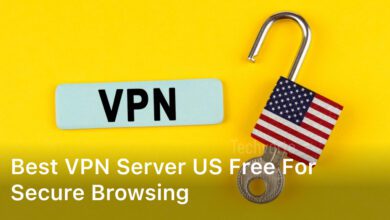Modern business relies heavily on IT infrastructure. At its heart, server hardware components are key. They ensure top performance and reliability.
This guide will cover the unsung heroes of enterprise computing server hardware essentials.
We will explore the server parts and components crucial for our data-driven world.
Learn about powerful CPUs, versatile storage options, and more.
Gain the knowledge you need to optimize and future-proof your tech investments.
The Role of Server Hardware in Modern Computing
Server hardware is vital in modern computing.
It ensures operations in enterprises run smoothly and efficiently, it’s not just for storing data.
This hardware is crucial for running apps, managing communication and protecting against data breaches.
Businesses use server hardware for many important tasks.
These include processing transactions, supporting data analytics and enabling cloud services. Its role is key in today’s digital world.
Each online action depends on strong server hardware.
It’s the base for e-commerce, online work together and virtual markets.
Good server hardware must handle web traffic and user engagement well.
Database management is getting more complex.
So, the performance and reliability of server hardware are very important.
It deals with big computing tasks like real-time data, AI and busy times.
Server hardware supports essential operations, helping businesses keep running and grow technologically.
Server Hardware Components
Exploring server hardware is like looking inside a complex engine.
Each part, like the CPU and power supply, is crucial for an efficient system.
Knowing these parts is key for building or managing servers for our digital needs.
CPU (The Brain of the Server)
The CPU is key for processing power in servers.
It executes commands and manages data flow for fast and precise operations.
Think of it as the brain, ensuring smooth performance for various tasks.
Memory (The Server’s Short-Term Memory)
RAM is to servers what short-term memory is to us. It holds important info the CPU needs quickly.
Adding more RAM can boost server performance, helping handle many tasks at once.
Storage Options HDDs and SSDs
Servers store a lot of data, needing strong storage solutions.
HDDs offer more space, while SSDs are faster and more durable.
This choice impacts how well a server can access and handle data, affecting speed and efficiency.
Motherboard (The Central Hub)
The motherboard is like the server’s nervous system.
It links all parts together, ensuring they work well.
A good motherboard supports the server’s growth, allowing for easy updates and new connections.
Power Supply (The Lifeline of Server Hardware)
A server’s power supply is vital. Without it, nothing works.
It turns electricity into the energy that keeps the server running, protecting it from power issues and keeping everything operational.
Choosing the Best Server Hardware for Your Needs

Choosing the right server hardware is key to a successful IT setup.
With new tech changing how servers work, businesses need to think ahead.
They must pick server hardware carefully, looking at what they need now and what they will need later.
This helps ensure top performance and reliability.
Assessing Server Workload and Performance Requirements
First, understand what your server will handle.
Look at how much data it will process and the kinds of tasks it will do.
Also, think about how it might need to grow.
The goal is to find server hardware that matches your business’s needs.
This includes powerful CPUs for fast multitasking and advanced memory for quick data access.
Everything should fit the work your IT will do.
Understanding Compatibility and Future-Proofing
Then, think about compatibility and planning for the future.
Your server hardware should work well with what you already have.
But, it should also be ready for new tech that’s coming.
Choosing hardware wisely means it will last longer.
This saves you from having to update too often and helps avoid tech issues.
Vendor Selection, Reliability and Support Considerations
Finally, picking the right vendor is crucial.
You want one known for being reliable and offering great support.
Look for vendors with solid warranties, helpful customer service, and regular updates.
These things ensure your server runs well. And, they help make sure you have the support you need in the always changing server world.
Top Server Components for Enhanced Performance
Improving your IT setup includes choosing top server components for enhanced performance.
The right server hardware components raise speed and ensure steady operations.
At the core, high-performance CPUs handle complex tasks and heavy workloads.
They are crucial for servers running demanding apps smoothly.
The server’s memory or RAM, is vital alongside CPU power.
Having enough RAM ensures processes run well and data is accessed quickly.
RAM is key for a fast server, making tasks quick and easy.
RAID setups, meanwhile, protect data and speed up reading and writing.
This boosts both performance and security.
Fast SSDs are another important upgrade.
They cut down data retrieval times, making servers faster in responding.
Teamed with other components, they prevent slowdowns.
Redundant power supplies also play a role.
They keep servers going, even if there’s a power issue.
Planning for future growth is crucial.
Adding expansion slots to your server lets you upgrade as needed.
It’s smart to consider your needs and budget when choosing top server components.
The right mix will strengthen your server, ready for your business’s future demands.
Conclusion
The journey through understanding server hardware is crucial for top IT performance.
Each part, like CPUs, memory and storage, has a special role.
They work together to support the heavy daily tasks of businesses.
Making smart choices in server hardware means a stronger, lasting system.
When picking server components, think about all your IT needs.
This means checking how much work your server will handle and making sure everything works well together.
It’s also about planning for the future, so your investment stays valuable.
Finding the right balance between performance and cost is essential.
This way, your servers do their job without costing too much.
By learning from this guide, you’ll be ready to choose server hardware wisely.
You’ll know how different parts connect and which ones best fit your work and vendor partnerships.
This approach leads to a server setup that meets today’s needs and is ready for future changes.
FAQ
What are server hardware components?
Server hardware components make up the core of a server system. They consist of the CPU, memory, storage options, motherboard, and power supply. Each plays a key role in the server’s operation, ensuring it works well and reliably.
Why is server hardware important in modern computing?
In today’s digital world, server hardware is key. It hosts and manages resources for storing data, running applications, and more. This ensures tasks are done efficiently, boosting productivity and providing a smooth experience for users.
What is the role of the CPU in a server?
The CPU is the server’s brain, handling software instructions, calculations, and overall management. Designed for demanding tasks, it ensures fast processing speeds in modern CPUs.
What is the function of memory (RAM) in a server?
RAM acts as the server’s short-term memory, holding data for quick access by the CPU. The amount of RAM is crucial. It affects how well the server can multitask and perform smoothly.
What are the different storage options for servers?
Servers use HDDs for large storage space but slower access, or SSDs for quicker data access and better performance. The choice depends on the server’s needs.
What is the role of the motherboard in a server?
The motherboard connects all server components, ensuring data transfers smoothly between them. A good motherboard is important for the server’s stability, compatibility, and growth potential.
Why is the power supply important in server hardware?
The power supply gives consistent and stable power to the server’s components. It ensures they work without power problems, preventing hardware issues and safeguarding against electrical issues.
How do I choose the best server hardware for my needs?
To pick the right server hardware, know your workload and performance needs. Look for component compatibility and plan for future needs. Choose proven vendors with strong support and security.
What are some top server components for enhanced performance?
For better performance, choose high-speed CPUs, lots of RAM, RAID for data safety, fast SSDs, reliable power supplies, and expansion slots for more storage or networking.
Why is understanding server hardware components important?
Knowing about server hardware helps optimize your IT setup’s performance and reliability. By understanding each part’s role, you can make smart choices and keep your servers running well.