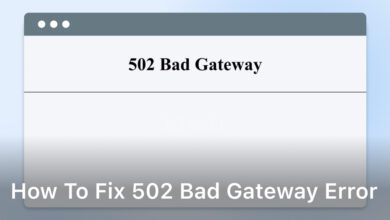A VPN stands for Virtual Private Network. It’s a safe and private way to use the internet. This technology keeps your online actions hidden and protected.
It changes your IP address, making you harder to track. You can visit any site without worry. This secure connection is very important, especially when using public Wi-Fi networks. It also lets us see websites that might be blocked in our area.
This service creates a secret path between your computer and the web. This “tunnel” keeps away those who might want to see what you’re doing. Whether it’s a hacker or your own internet provider, they can’t see what sites you visit or what you do online.
By using a VPN, you make your internet use safer and more private. For both people and businesses, it’s a smart move. It’s like having a secret online cape that protects you as you explore the internet.
Understanding VPN Connections
A VPN, which stands for Virtual Private Network, keeps your internet use safe and private. It creates a secret link between your device and the web. This link makes your online actions hard to track, keeping your info private. It stops your internet provider or others from seeing what you do online.
Definition of a VPN
When you use a VPN, your device connects to a special server operated by the VPN service. This connection, called a “virtual private network,” keeps your internet traffic hidden. It makes sure that your online activities and data are kept secret and safe.
How VPNs Protect Your Online Privacy
By covering your IP address and making your internet traffic look like gibberish, a VPN shields you from many dangers. These dangers include:
- Watching eyes of your ISP
- Government surveillance
- Hackers on public Wi-Fi
- Ads tracking your every move
Having this extra layer of privacy is especially helpful for people who want to keep their internet life personal. It’s useful for journalists, activists, or anyone who holds private data dear.
Types of VPN Protocols
VPN services offer different ways to safeguard your connection, known as protocols. Here are some common protocols and what they offer:
- OpenVPN: A top choice for many due to its strong security and adaptability
- IKEv2: A option that’s not only quick but stays stable, too
- WireGuard: A recent protocol promising better performance and security
- L2TP/IPsec: Known for securing data well and working on many devices
Choosing the right protocol is vital for a good and safe VPN experience. Each option has its own pros and cons, affecting how well your VPN works and how secure it is.
What is a VPN Connection?
A VPN (Virtual Private Network) connection forms a secure, encrypted tunnel between your device and a VPN server. This tunnel ensures your internet activities are hidden and secure. It uses a method known as how vpn connections work, creating a safe way to use the internet. Your private data is kept from those who might want to harm it.
Establishing a Secure Tunnel
A VPN connection begins with a secure tunnel between your device and the server. This tunnel is like a shield, keeping your online actions safe from outsiders. It uses the vpn secure tunnel to make sure your data is safe even when it travels through the internet. So, no one else can see what you’re doing online.
Encrypting Data Transfers
With a VPN, your data is encrypted as it leaves your device. This means your information is jumbled into a code that’s hard to crack. It’s all part of the data encryption in vpn. It keeps things like passwords and bank details hidden from view. Without the right key—a VPN server—nobody can read this data. It gives you a strong extra layer of protection online.
Benefits of Using a VPN
A VPN offers a lot of pluses for web users. The big one is being able to view content that’s usually blocked. You can, for instance, see shows from the U.S. or access sites blocked in your area. It’s all doable by connecting to a VPN server in another country.
Access Restricted Content
VPN gives you a way to see content that location might limit. Want to watch a series only shown in one place, or read news from another? A VPN can get you through geo-restrictions. This lets you enjoy what you want, no matter where you are.
Bypass Censorship and Geo-Blocks
VPNs also help you dodge censorship and geo-blocks, set up by authorities or companies. They do this by changing your IP address and hiding the sites you visit. So, you get to freely find online information without borders, wherever you are.
Securing Your Internet Connection
In today’s world, it’s very important to keep our online life safe. You can do this by using a secure internet connection with vpn. This keeps your personal info and what you do online safe from spying and cyber attacks.
Protecting Your Online Privacy
A virtual private network (VPN) is key to protecting online privacy with vpn. It hides your internet use by encrypting it and sending it through a special, secure path. This way, no one – not your internet company, government, or hackers – can see what you’re doing online.
Hiding Your IP Address
Using a VPN lets you hide ip address with vpn. It changes your real IP address to the one of a VPN server. This hides who you are and where you are, making it very hard for others to follow what you’re up to online.
Preventing Eavesdropping and Cyber Threats
In a time when cyber threats are increasing, a VPN can be a big help. It acts like a strong shield against spying and other bad online activities. By preventing eavesdropping and cyber threats with vpn, it keeps your important data safe from bad guys.
VPN for Remote Access Solutions
The world of work and education is changing fast. Now, keeping data safe while working or studying remotely is key. VPNs, or Virtual Private Networks, are here to help. They let businesses, schools, and their people securely access important info from anywhere.
Connecting to Corporate Networks
A VPN lets workers reach their company’s network no matter where they are. It ensures safe access to things like team files and private data. This means folks outside the office work just as securely and smoothly. It helps team work and keeps things productive.
Secure Remote Work and Study
VPNs do more than just connect to work networks. They also make remote work and study safe. Using a VPN, people can join video calls, work on projects, and keep information private. This is crucial for protecting important data, like research or business secrets. The VPN stops hackers on public Wi-Fi from sneaking a look at your info.
Choosing the Right VPN Provider
When picking a VPN provider, there are key things to think about. We want one that fits our needs well and keeps us safe online. We look at the security settings, how fast it is, and where its servers are.
Evaluating Security Features
Looking at a VPN’s security is critical. We want one with strong encryption like AES-256 to keep our data safe. A strict no-logs policy is also important. It means they don’t keep any records of what we do online or our personal details.
Considering Connection Speeds
How fast the VPN is matters a lot, too. A good VPN doesn’t slow down our internet much. They should have a big network of servers to ensure a smooth browsing and streaming experience for us.
Checking Server Locations
We also check how many countries have servers. The more places, the better it is for us to access global content. More servers across the world also means faster connections.
By looking closely at these aspects, we can choose a VPN that both protects us and offers a great online experience. With the right one, we can browse, stream, and do online activities with peace of mind and ease.
Setting Up and Using a VPN
Setting up a VPN is usually easy, thanks to the simple software most VPN services provide. We’ll show you how to start. This includes installing and configuring VPN software and connecting to a VPN server.
Installing and Configuring VPN Software
The first thing to do is download and install VPN software from the service you picked. Look for apps for devices like Windows, macOS, iOS, and Android on the VPN’s website. Then, just follow the steps on the screen to set it up.
After installing, you’ll need to enter your VPN account details like your username and password. You can pick a server location too. This is handy for changing where you appear online and getting around content bans.
Connecting to a VPN Server
To connect to a VPN server, you just click a button in the VPN app. Everything going in and out of your phone or computer gets encrypted. This keeps you safe and anonymous online.
You might get to choose which VPN server you connect to. This feature is great for accessing blocked websites from different countries. Once you’re online with the VPN, you can use the web privately and securely.
Potential Drawbacks of VPNs
VPNs can make a big difference when it comes to keeping your info safe online. Yet, there are some downsides to think about. It’s wise to know both the good and the not-so-good before choosing a VPN.
Impact on Internet Speed
One issue with VPNs is they might slow your internet down. Because your data goes through a secure tunnel, your speed can decrease. This slowdown is often seen when watching videos or trying to load websites.
Video quality can get worse or videos might take longer to start. This is because more steps are needed to protect your data.
Legal and Ethical Considerations
Using a VPN could also raise both legal and ethical questions. In some places, their use is limited or not allowed if it’s to get around rules or access forbidden content.
Some VPN companies may keep records of what you do online. This info could be seen by the government or others. It might put your privacy at risk.
Researching the laws and checking out a VPN’s privacy promises are key. Thinking over the risks is important before using a VPN for everything online.

Conclusion
In wrapping up, we’ve seen how a VPN (Virtual Private Network) is a game changer. It boosts our online safety and privacy by encrypting our web activity. It masks our IP addresses, too. This means no one can eavesdrop on us or see where we’re really from.
A VPN forms a safe, secret path from our devices to the internet. It lets us keep our private stuff safe. And, it gives us the power to get to online spots we might not be able to otherwise. Stuff like blocked websites or movies not available in our area.
So, having a VPN is a smart move for anyone online these days. It’s great whether we’re just surfing, watching shows, or working with secure info. A top-notch VPN service makes us feel sure and open on the internet.
But it’s more than that. Having a VPN is key for a solid online security plan. With it, we’re in charge of our online world. Our personal details stay protected. And we can explore the web freely, knowing we’re invisible to those who would peek. The use of VPNs is only going up. They’re making the digital realm a safer, freer place for us all.