Welcome to our guide on how to protect yourself against phishing!
In today’s digital age, it’s essential to be aware of the dangers posed by cybercriminals who aim to steal your personal information.
Phishing attacks have become increasingly sophisticated, making it crucial for individuals to stay one step ahead.
By implementing the right phishing protection tips, you can significantly reduce the risk of falling victim to these cunning scams.
In this article, we will explore practical steps and best practices to prevent phishing attacks and safeguard your online security.
Phishing prevention is all about being proactive and informed.
By understanding the tactics used by cybercriminals, you can better protect yourself against their deceptive schemes.
Additionally, implementing cybersecurity measures and recognizing phishing red flags are crucial steps towards ensuring your online safety.
So, if you want to learn how to defend yourself against phishing scams, keep reading!
Discover the best ways to protect your personal information and navigate the digital landscape securely. Together, we can outsmart cybercriminals and maintain a safe online environment.
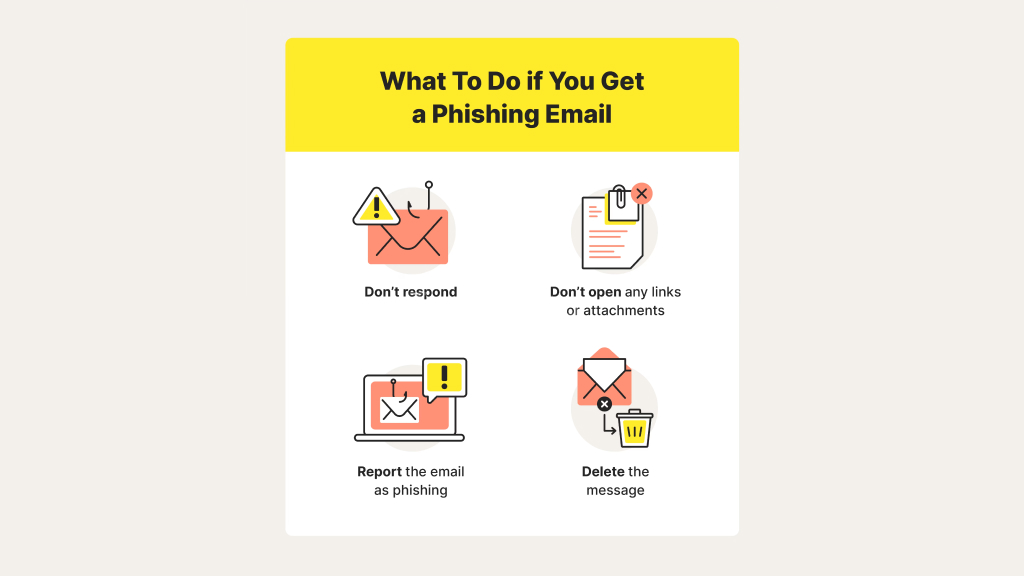
Understanding Phishing and Its Dangers
Phishing is a deceptive online technique used by cybercriminals to trick individuals into divulging sensitive information, such as passwords, credit card numbers or personal data.
It works by impersonating legitimate organizations, often through emails, messages or websites that appear genuine, making it difficult for users to differentiate between a legitimate source and a phishing attempt.
Phishing attacks can have severe consequences, including identity theft, financial loss and compromised online security.
Cybercriminals employ various tactics to deceive their targets, such as creating convincing replicas of well-known brands and institutions, employing social engineering techniques to trigger emotional responses and utilizing urgency or fear to prompt immediate action.
It is crucial to familiarize yourself with common phishing techniques in order to avoid falling victim to these scams. Some prevalent methods employed by cybercriminals include:
- Email Phishing: Sending deceptive emails that mimic legitimate organizations, encouraging recipients to click on malicious links or provide personal information.
- Smishing: Sending fraudulent text messages that prompt users to disclose sensitive information or visit malicious websites.
- Malware-Based Phishing: Utilizing malware or malicious software to extract sensitive information or gain unauthorized access to systems.
- Website Spoofing: Creating fake websites that resemble legitimate ones, tricking users into entering their credentials or financial data.
By understanding how phishing attacks work and having knowledge of common phishing techniques, individuals can better protect themselves against these malicious attempts.
It is essential to remain vigilant, verify the authenticity of communications and websites and prioritize online security to prevent phishing attacks.
Best Practices for Phishing Protection
Protecting yourself against phishing attacks requires implementing cybersecurity measures and adopting secure online practices.
By following these best practices, you can safeguard your personal information and reduce the risk of falling victim to phishing scams.
1. Identify Phishing Emails
Be cautious when receiving emails from unfamiliar senders or those urging you to take immediate action.
Look for red flags such as grammatical errors, generic greetings, and suspicious links or attachments.
Verify the sender’s email address and avoid clicking on any suspicious links.
2. Verify Website Authenticity
Before entering any sensitive information on a website, ensure it’s legitimate and secure.
Check for trusted SSL certificates, which indicate a secure connection and look for HTTPS in the website URL.
Avoid entering personal details into unsecured websites or pop-up windows.
3. Use Strong and Unique Passwords
Create strong and unique passwords for all your online accounts.
Use a combination of uppercase and lowercase letters, numbers and special characters.
Avoid using the same password across multiple accounts, as this increases the risk of unauthorized access.
4. Enable Two-Factor Authentication
Add an extra layer of security to your accounts by enabling two-factor authentication (2FA).
This requires a second verification step, such as a unique code sent to your mobile device, in addition to your password. 2FA helps prevent unauthorized access even if your password is compromised.
5. Keep Software and Devices Updated
Regularly update your operating system, web browsers and antivirus software to ensure you have the latest security patches.
Keeping your software and devices up to date reduces vulnerabilities that cybercriminals can exploit.
Remember:
- Exercise caution and think twice before providing personal information online.
- Be skeptical of unsolicited emails, especially those asking for sensitive information.
- Use strong and unique passwords for each of your accounts.
- Enable two-factor authentication whenever possible to add an extra layer of security.
- Stay informed about the latest phishing techniques and scams.
By following these best practices and maintaining a proactive approach to cybersecurity, you can fortify your defenses against phishing attacks and protect your online identity.
Recognizing Phishing Red Flags
Protecting yourself against phishing scams requires a keen eye and vigilant online behavior.
By learning to recognize common red flags, you can strengthen your defenses and avoid falling victim to these malicious attacks.
Here are some key indicators to look out for:
- Suspicious emails: Be wary of emails that ask for sensitive information, contain spelling and grammar mistakes, or use generic greetings instead of addressing you by name.
- Unsecure websites: Phishing websites often have URLs that are slightly misspelled or use variations of legitimate domain names. Always double-check the website’s URL and look for the padlock symbol indicating a secure connection.
- Urgent requests: Phishing attacks often try to create a sense of urgency to prompt immediate action. Beware of messages that threaten consequences if you don’t provide personal information or financial details right away.
- Unsolicited attachments: Avoid opening email attachments unless you were expecting them. Phishing emails may contain malicious attachments designed to infect your device with malware.
- Phishing through social engineering: Cybercriminals may use various psychological manipulation techniques to deceive and trick individuals into revealing sensitive information. Stay cautious when someone tries to exploit your trust, sympathy, or fear.
Remember, defending against phishing scams starts with being proactive and aware.
By practicing secure online practices and remaining vigilant, you can significantly reduce the risk of falling victim to these fraudulent schemes.
Conclusion
In today’s digital age, protecting yourself against phishing attacks is more critical than ever.
Phishing scams continue to evolve and cybercriminals are becoming increasingly skilled at tricking individuals into revealing their sensitive information.
However, by implementing some simple yet effective measures, you can significantly reduce the risk of falling victim to these fraudulent tactics.
One of the best ways to protect against phishing is to stay informed and educated about the latest phishing techniques.
By understanding how these scams work and being able to recognize red flags, you can avoid clicking on malicious links or providing personal information to fake websites.
Remember to scrutinize emails and messages asking for sensitive data, verify website authenticity before entering credentials, and always use strong, unique passwords.
Additionally, it is crucial to keep your software and devices up to date.
Regularly installing security patches and updates ensures that vulnerabilities are patched, making it harder for cybercriminals to exploit your system.
Enabling two-factor authentication for your online accounts provides an extra layer of security, reducing the chances of unauthorized access even if your passwords are compromised.
Preventing phishing attacks requires a proactive approach and ongoing vigilance.
By following these best practices and staying cautious while navigating the online landscape, you can protect yourself and your personal information from the ever-present threat of phishing attacks.
FAQ
How do I know if an email is a phishing attempt?
Look for suspicious email addresses, urgent requests for personal information, and grammatical errors. When in doubt, verify the sender’s identity before responding.
What should I do if I suspect a phishing attempt?
Report the phishing attempt to the appropriate authorities and the affected organization. Refrain from providing any personal information until you can verify the legitimacy of the communication.
Why is two-factor authentication important in protecting against phishing?
Two-factor authentication adds an extra layer of security by requiring a second form of verification in addition to your password, making it harder for cybercriminals to gain unauthorized access to your accounts.
Can phishing attacks target businesses as well as individuals?
Yes, phishing attacks can target both individuals and businesses. Businesses are often targeted for financial gain or to gain access to sensitive corporate data.
How often should I update my passwords to protect against phishing?
It’s recommended to update your passwords regularly, at least every few months, and use unique passwords for each account to minimize the impact of a potential data breach.





